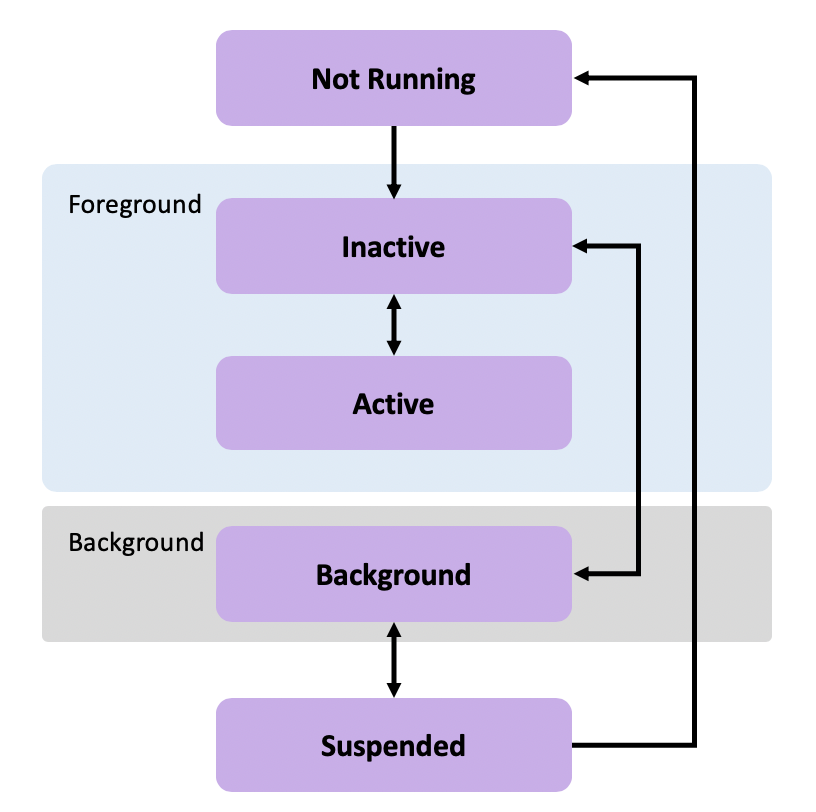

| Not running | 앱이 실행되지 않았거나 완전히 종료되었을 때 상태입니다. |
| In-active(비활성화) | 앱이 실행되면서 포어그라운드에 진입하지만 어떠한 이벤트도 받지 않는 상태입니다. |
| Active(활성화) | 앱이 실행 중이며 포어그라운드에 있고 이벤트를 받고 있는 상태입니다. |
| Background | 앱이 백그라운드에 있으며 다른 앱으로 전환되었거나 홈버튼을 눌러 밖으로 나갔을 때의 상태입니다. |
| Suspended : | 백그라운드에서 특별한 작업이 없을 경우 전환되는 상태입니다. |
시나리오
- 다른 상태로 넘어가기 전에 앱은 반드시 이 상태를 거침
- 전화나 메시지 같은 interrupt 발생 시
- 미리알림 같은 특정 알림창이 화면을 덮어서 앱이 실질적으로 event를 받지 못하는 상태 등이 여기에 해당
실험 방법 > SceneDelegate에서 UI State 변경 시 불리는 메소드들로 UI State를 print()로 찍어봤다.
import UIKit
class SceneDelegate: UIResponder, UIWindowSceneDelegate {
var window: UIWindow?
// MARK: - UIWindowSceneDelegate
func scene(_ scene: UIScene, willConnectTo session: UISceneSession, options connectionOptions: UIScene.ConnectionOptions) {
DispatchQueue.global().async {
for i in 0..<10 {
print(scene.activationState.rawValue, "start")
}
}
if let userActivity = connectionOptions.userActivities.first ?? session.stateRestorationActivity {
if !configure(window: window, with: userActivity) {
Swift.debugPrint("Failed to restore from \(userActivity)")
}
}
// The `window` property will automatically be loaded with the storyboard's initial view controller.
}
func stateRestorationActivity(for scene: UIScene) -> NSUserActivity? {
return scene.userActivity
}
// Utilities
func configure(window: UIWindow?, with activity: NSUserActivity) -> Bool {
var configured = false
if activity.title == Photo.GalleryOpenDetailPath {
if let photoID = activity.userInfo?[Photo.GalleryOpenDetailPhotoIdKey] as? String {
// Restore the view controller with the photoID.
if let photoDetailViewController = PhotoDetailViewController.loadFromStoryboard() {
photoDetailViewController.photo = Photo(name: photoID)
if let navigationController = window?.rootViewController as? UINavigationController {
navigationController.pushViewController(photoDetailViewController, animated: false)
configured = true
}
}
}
}
return configured
}
func sceneDidDisconnect(_ scene: UIScene) {
// Called as the scene is being released by the system.
// This occurs shortly after the scene enters the background, or when its session is discarded.
// Release any resources associated with this scene that can be re-created the next time the scene connects.
// The scene may re-connect later, as its session was not necessarily discarded (see `application:didDiscardSceneSessions` instead).
print(scene.activationState.rawValue, "sceneDidDisconnect")
}
func sceneDidBecomeActive(_ scene: UIScene) {
// Called when the scene has moved from an inactive state to an active state.
// Use this method to restart any tasks that were paused (or not yet started) when the scene was inactive.
DispatchQueue.global().async {
for i in 0..<10 {
print(scene.activationState.rawValue, "sceneDidBecomeActive")
}
}
}
func sceneWillResignActive(_ scene: UIScene) {
// Called when the scene will move from an active state to an inactive state.
// This may occur due to temporary interruptions (ex. an incoming phone call).
DispatchQueue.global().async {
for i in 0..<10 {
print(scene.activationState.rawValue, "sceneWillResignActive")
}
}
}
func sceneWillEnterForeground(_ scene: UIScene) {
// Called as the scene transitions from the background to the foreground.
// Use this method to undo the changes made on entering the background.
DispatchQueue.global().async {
for i in 0..<10 {
print(scene.activationState.rawValue, "sceneWillEnterForeground")
}
}
}
func sceneDidEnterBackground(_ scene: UIScene) {
// Called as the scene transitions from the foreground to the background.
// Use this method to save data, release shared resources, and store enough scene-specific state information
// to restore the scene back to its current state.
print(scene.activationState.rawValue, "sceneDidEnterBackground")
}
}
1. 앱 처음 켤 때

-1 (not running) -> 1 (In - active) -> 0 (active)
2. 포그라운드 -> 백그라운드

0 (active) -> 1 (In - active) -> 2 (bacground)
3. 백그라운드 -> 포그라운드

2 (background) -> 1 (In - active) -> 0 (active)
결론 : 다른 상태로 넘어가기 전에 앱은 반드시 이 상태를 거친다. 확인 땅땅
반응형
'IOS Swift' 카테고리의 다른 글
| 비디오 & 오디오 형식 변환을 위한 사전지식 (0) | 2021.10.04 |
|---|---|
| 멀티윈도우 지원하는 앱 만들기 - iOS (8) | 2021.09.28 |
| SceneDelegate 란? (2) | 2021.09.16 |
| MVC와 MVVM의 차이점 및 장단점 (0) | 2021.09.09 |
| Optional 이란? (2) | 2021.09.02 |



